Trying to decide which technology and custodial service provider is right for your firm? The process is a time-consuming task. We know your time is limited, so we put together a high-level overview of what you and your team can expect to learn during the 30-minute on-demand Fusion technology demo.
Platform Overview – Navigating the platform and organizing your dashboard. Advisors get their first glance of Fusion's "tiles" that serve as the platform's guide to functionality, integrations, all easily navigable on the Fusion desktop.
- Account Opening: Opening various accounts in the platform, including the three types of submission methods: signed documents, digital signature (through Docusign1), and partially completed forms.
- Accounts: Opening and reviewing client account pages which include data on gains, losses, account type, security type allocation, asset class allocation, positional analysis and models.
- Service Requests: Submitting and tracking tickets for assistance within Fusion for account support, annuities, asset movement, fees, general support, IRA asset movement, IRA support, practice management and trading support.
- Fees: Establishing fee scheduling and billing structure across accounts and groups of accounts.
- CRM Capabilities: Navigating Fusion's CRM, including how to view notes on accounts, snapshots of those accounts, and information on their positions, as well as how to create groups of accounts and set up alerts.
- My Practice Tile: Utilizing a snapshot slide showcasing how your practice is doing on a daily basis, including your AUM, asset class allocation, client demographics, money going into accounts, top accounts, and trading statistics. This page also shows month-over-month analytics, advisor codes for your team members, and users being created across the practice.
- Insight: Using our advisor portal which provides training materials (including videos and webpages) alongside news and announcements from our team.
- Trading:
-
- Basic Trading – Submitting single trade orders.
- Model Trading – Creating, editing, and uploading models and utilizing model sleeves and rebalancing accounts.
- Position Trades – Leveraging closed and open position trading.
- Systematic Trading – Setting up recurring raise cash and invest cash trading records.
This 30-minute demo is jam packed with information on how your RIA can leverage Fusion. If you’re looking to preview the functionality of a specific feature, we encourage you to set up some time for a 1:1 in-depth demonstration with our team.
For any questions regarding parts of the platform not covered here, you can set up a private meeting with a member of our team.
1 DocuSign, Accessed April 7, 2021
Securities are offered through Trade-PMR, Inc., member FINRA/SIPC. Custodial services are provided through First Clearing. First Clearing is a trade name used by Wells Fargo Clearing Services, LLC, Member SIPC, a registered broker-dealer and non-bank affiliate of Wells Fargo & Company.